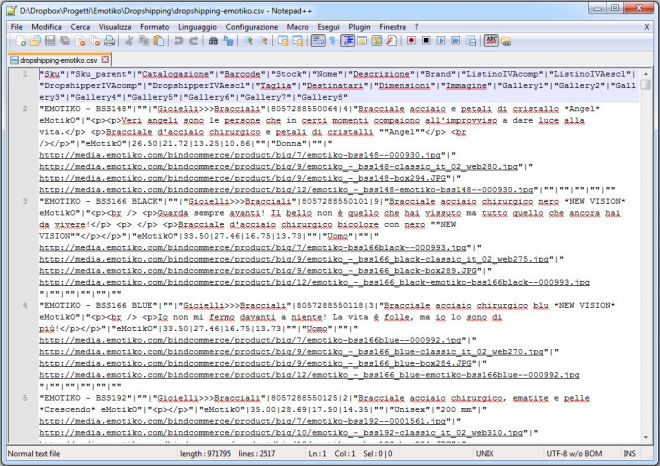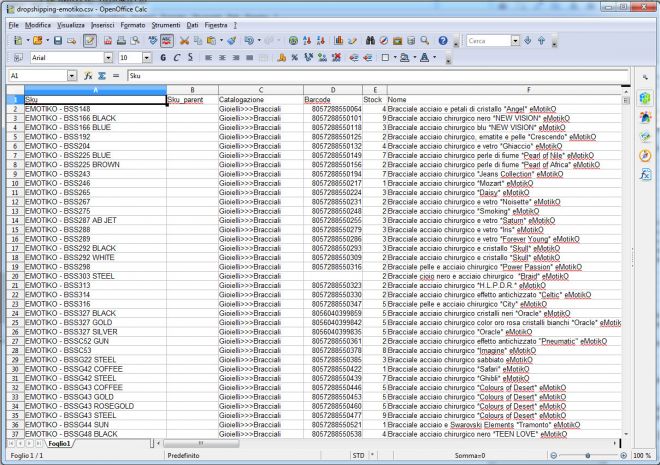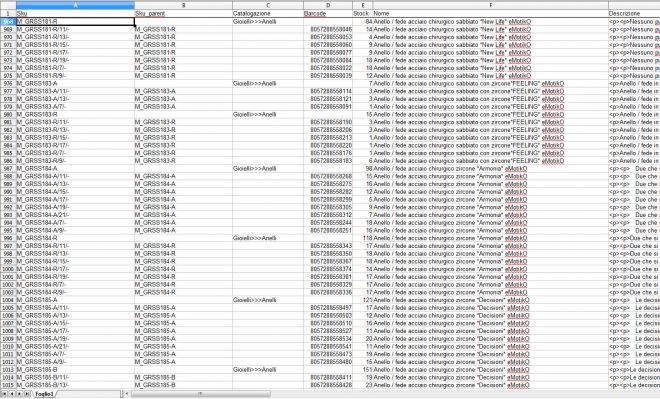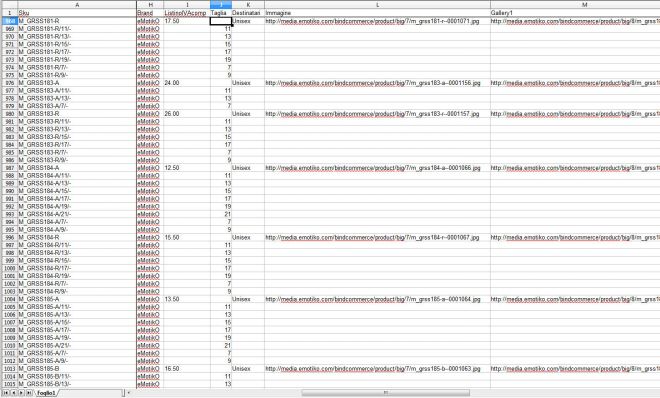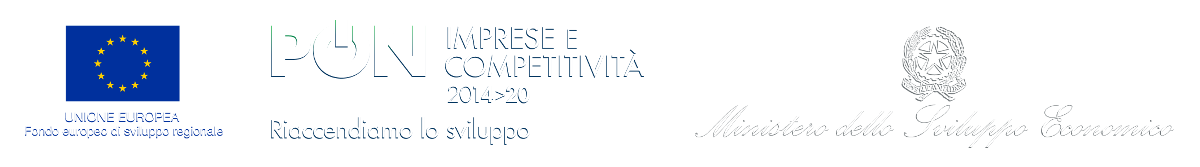Thanks to a self-service configurable system by the customer, bindCommerce can import products starting from text files, even very different ones; let's see the fundamental characteristics of these files.
File format
Both text files and spreadsheets, such as Excel and OpenOffice, are accepted.
If a text file is imported, it can be plain text with separator-delimited fields (columns), or fixed-width text; optionally a text qualifier can also be used. The first line can contain the names of the fields (but not necessarily). If it contains them, they must all be filled in (any columns without a corresponding field name would give rise to import errors). The file encoding can be ASCII or UTF-8.
XML and JSON files are also accepted.
With regard to the file format we are not using restrictive indications as the bindCommerce import file functionality is very parametric and allows you to manage situations that are also very different from each other.
Tools to manage text files
To be able to read (and possibly convert/edit) text files in an easy way, we recommend the use of an advanced text editor, such as Notepad ++ (http://notepad-plus-plus.org/) available for Windows platform, or jEdit (http://www.jedit.org/) available for Windows, Mac OS X and Linux, both open source and free
There are various ways to obtain such a file, for example starting from a spreadsheet such as Excel or OpenOffice Calc (the free opensource alternative downloadable from the site http://www.openoffice.org/it/)
From OpenOffice Calc it is possible to export in text format by following the menu File -> Save as, in File type choose CSV text (.csv) and the option "Change filter settings". Here we recommend choosing the UTF-8 character type (as it is compatible with practically all the alphabets used), a field separator rarely used in texts like the pipe (|) and for added security, also a text separator, like for example the quotation marks (").
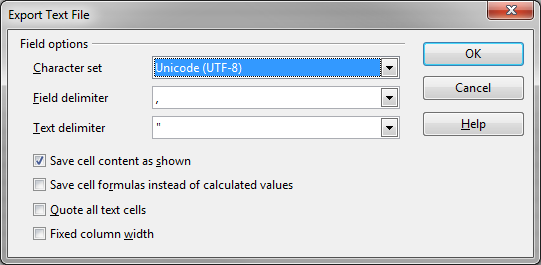
The settings chosen here must then be set in the import file configuration to allow bindCommerce to correctly interpret the file.
Columns to consider
There are no limits on the names of the column headings, as during the configuration phase it will be possible to tell bindCommerce which names to look for in the file. So let's see which columns you need to include in the file so that complete product sheets can be generated, suitable for publication on Internet sites and marketplaces
SKU code
Each record must be identified by a unique code (often called SKU). This code will be the connecting key of all the platforms connected to bindCommerce.
Example: EMOTIKO - BSS204
Barcode
The use of a barcode (such as EAN, UPC, ISBN, etc.) is necessary for publication on some marketplaces, and in particular on Amazon.
Example: 8057288550132
Title
Each product must be identified by a descriptive title, not too long (we recommend max 80 characters for compatibility with eBay). The title (possibly unique) should contain the most important keywords to facilitate online research.
Example: Stainless steel bracelet *Pearl of Nile* eMotikO
Brands
Product brand
Example: eMotikO
Description
The product description should be as detailed as possible. It is possible to use HTML tags, but the use of formatting such as colors, font size, etc ... is not recommended.
Example: eMotikO stainless steel river pearls * Pearl of Nile * bracelet is manufactured using 316 L steel, the same used for surgical tools. In combination there are natural white river pearls. The size is adaptable to every wrist.
Category
Categorizing products is necessary both for publication on your own eCommerce site and for publication on marketplaces. On these it is necessary to provide the same level of detail as the catalog used, and among these normally the most restrictive (detailed) is that of Amazon. The cataloging can be communicated through a single field, by concatenating the various levels, or through different fields (up to 3).
Example 1: Category = Jewels>>>Bracelets
Example 2: Categoria1 = Jewels - Category2 = Bracelets
Price
The price can be VAT included, or not included, as it will be possible to detail what you are importing during the configuration phase. The VAT rate can be omitted if the file has a uniform rate (in this case it must be indicated in the configuration). The decimal separator can be a period or a comma. It is important not to use currency symbols and thousands separators.
Correct examples: 1.22 30.00 5300.00 5300.00 50
Incorrect examples: € 1.22 1.22 € 5,300.00
Stock availablity
Indicate the quantity in stock, to be updated with subsequent imports. For products that are always available, this column can be skipped and a fictitious value will be indicated in the configuration during the import phase.
Example: 29
Images
Images must be communicated via absolute URL. If there are more than one, it is possible to indicate them in different columns (up to 8).
Example: http://www.emotiko.com/images/stories/virtuemart/product/emotiko-pscl58--0001323.jpg
Characteristics of the images
The image formats allowed are all web ones: jpg, png and gif. The size must be relatively large (possibly at least 500 pixels on the shorter side), but without exaggerating (no more than 1600/2000 pixels).
If the images are not available online, it will be necessary to publish them, at least temporarily (to do this, a hosting space is needed, which can be the same deputy to host the web server node necessary for bindCommerce).
The resolution and the level of compression must provide a not excessive weight for each image; in this regard jpg is better, and the recommended resolution is 72 dpi.
In order to be imported on marketplaces, images must have some minimum quality requirements. Amazon for example has published a specific qualitative guide that we report below.
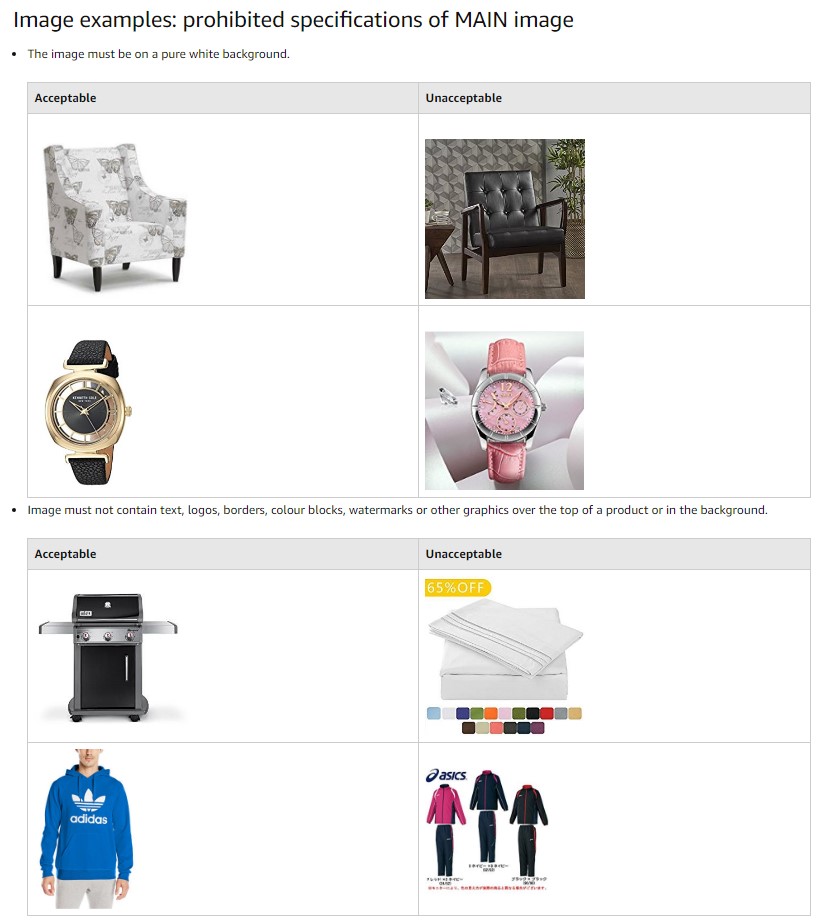
Standard image
Each product published on Amazon must be accompanied by one or more images. Choose images that are sharp, immediate and easy to understand. Make sure they describe the product clearly, are detailed and present themselves well. The published product must be identical to the one you will send to the customer and the background of the photograph must be empty or in any case it must not distract. Inside, texts, logos and other images in the box are not allowed. Whenever possible, provide more than one image so that you can show the product from different angles and in more detail. In other words, it is only through images that you will have the chance to show your product to potential buyers, so quality is an important factor.
We reserve the right to reject images that do not meet the criteria illustrated.
It is your responsibility to ensure that you have the rights to publish the images you provide.
Main image
* The background of the main image must be pure white in order to blend with the background of the Amazon product pages, which have RGB values of 255, 255, 255.
* The main image must not be a drawing or illustration nor must it show accessories that are not included with the item or media that could be confused with the product itself. Likewise, it must not contain text that is not part of the product, logos, watermarks or other images in the box.
* The product must occupy at least 85% of the image area.
Alternative images
* The main image should be complemented by alternate images showing the product from different angles, its use and other details not highlighted in the main image. In the case of Media products, alternative images may show the back cover of the article, full pages or screenshots. You can add up to eight (8) images.
* The use of a white background is preferable but not mandatory. Alternative images must not include logos or watermarks, and media and accessories must be presented in a manner that does not confuse the customer's expectations.
Image size
The images must have a size equal to or greater than 1000 pixels in height or width in order to make it possible to use the zoom on the site (it has been proven that the zoom helps to stimulate sales). Images with the longest side measuring less than 500 pixels will be rejected by the system.
Titles and image formats
* Amazon accepts the following image file formats: JPEG (.jpg), TIFF (.tif), or GIF (.gif). The JPEG format is preferable as, having a smaller size, it can be processed and loaded faster.
* We suggest that you name the images with a title that contains the product SKU followed by the image type or variant code, p. ex. PRINC (for the main image), ALT01-ALT08 (for the alternate ones), which can include sample images (CAMP), used for products with multiple variations to show the sample of one color, fabric etc. Example: 8845013515.PRINC.jpg, 8845013515.ALT01.jpg, 8845013515.CAMP.jpg
Manage product variants (sizes and colors)
To import products with variants for which it is necessary to monitor the quantities in stock, the file to be imported must contain:
- one row for the parent product
- one row for each variant (child product), with reference to the parent product
The common characteristics (description, categories, images) must be inserted on the line of the parent product, while the specific ones (eg the size, bar code) on the child products. The following images show a concrete example.
If the row of the parent product is not present, bindCommerce offers the possibility to create it starting from the first of its children, using as code the one specified in the "parent" column (model code). In this case it is also possible to choose which attributes present on the child to copy to the father (eg YES material, NO size).
Thank you for rating this article.